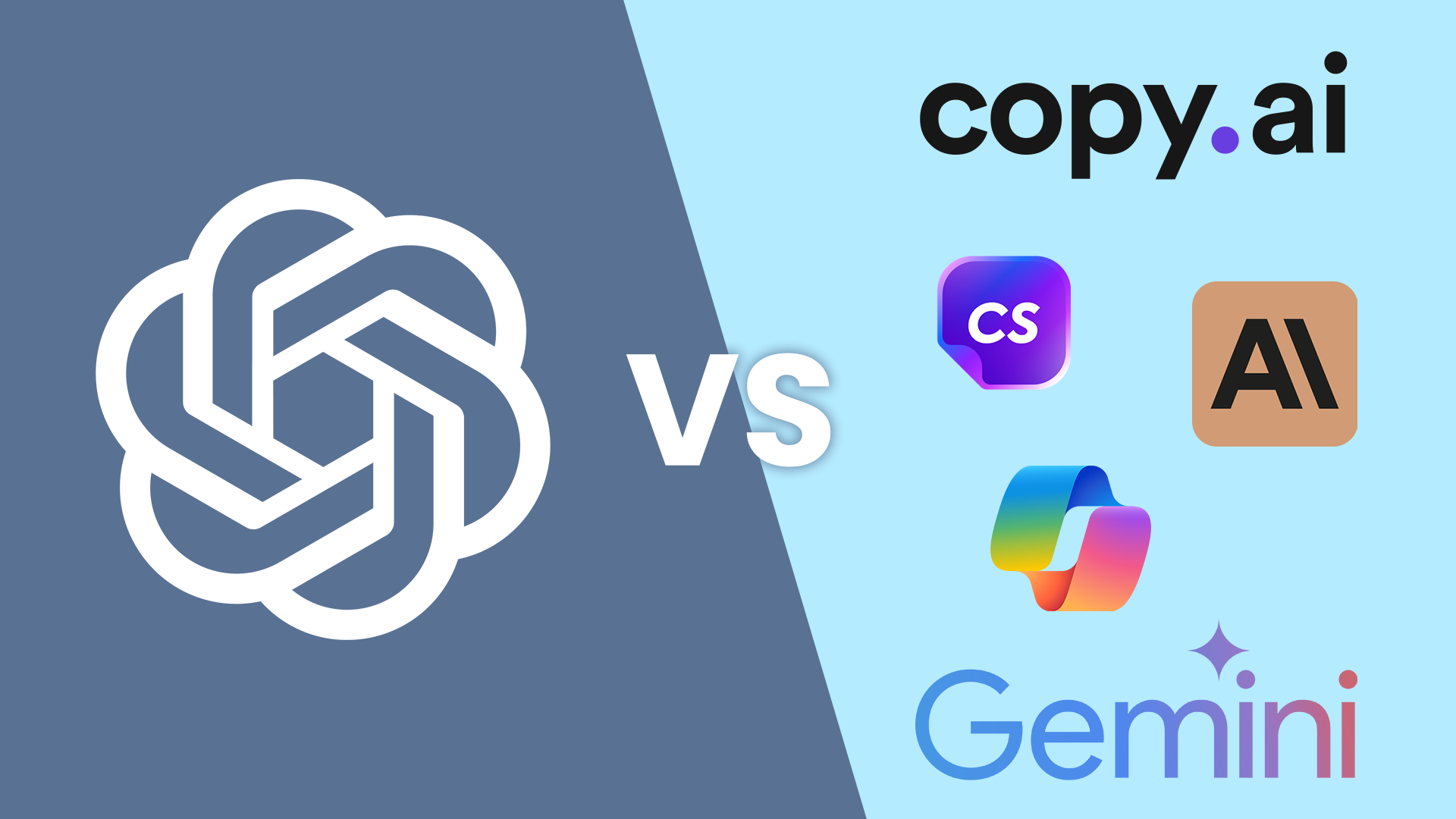Mobile CRM has started a lifestyle where sales teams’ mobile devices have turned into small company offices. Mobile CRMs are the best platform for companies to maximize their mobile productivity and help them to focus on selling, not administrative tasks.
This post looks at how mobile is becoming an integral part of many businesses and how you can use mobile CRM to enhance your service offerings. We also cover some of the considerations when adopting a mobile strategy, along with tips on how to get started with your own.
Table of Contents
What is a Mobile CRM?
Mobile CRM, or Mobile Customer Relationship Management, is a mobile solution for businesses trying to maximize their potential. It delivers real-time data on customers on your smartphone or tablet, letting you stay connected to them wherever you are. Mobile CRMs are a great way to improve the sales process. You allow your sales team access to customer data through a mobile CRM app or a web-based browser with cloud CRM by clicking through a mobile CRM. A key benefit of using mobile CRM is to allow your sales force to access real-time data while out in the fields meeting prospects and customers.
A study by Perficient shows that over 60% of website traffic is driven by those who use their mobile device as their primary computer. That means businesses should adjust and use Mobile CRMs to keep up! The numbers get even more interesting when we look at the growing trend of consumers checking social media platforms on smartphones and tablets. Social networking, news, messaging apps, and search draw significant eyeball time on mobile devices. Mobile CRM is the next step in the evolution of customer relationship management. The power and flexibility of traditional desktop applications are now available on any device, providing critical insights into any situation. As mobile adoption continues to grow and organizations become more flexible in work arrangements for their employees, traditional desktop applications such as CRM software are moving into the mobile space. Having a mobile strategy is no longer optional and quickly becomes necessary.
How to Start with Mobile CRMs
Are you ready to begin implementing the mobile CRM functionality within your organization? Before you start, it is important to define goals on what you want to achieve by having a mobile CRM and what your workforce needs to take advantage of real-time data access. I’ve outlined three critical areas you will need to address before launching:
1. Focus on Internal Adoption
Mobile CRM apps are great for improving productivity on the go. But before you implement one, it’s important to get internal buy-in from your sales team. To do this, make sure to provide in-house training on how to use this new tool in the form of user guides and training programs and explain the key benefits they will achieve by using them daily.
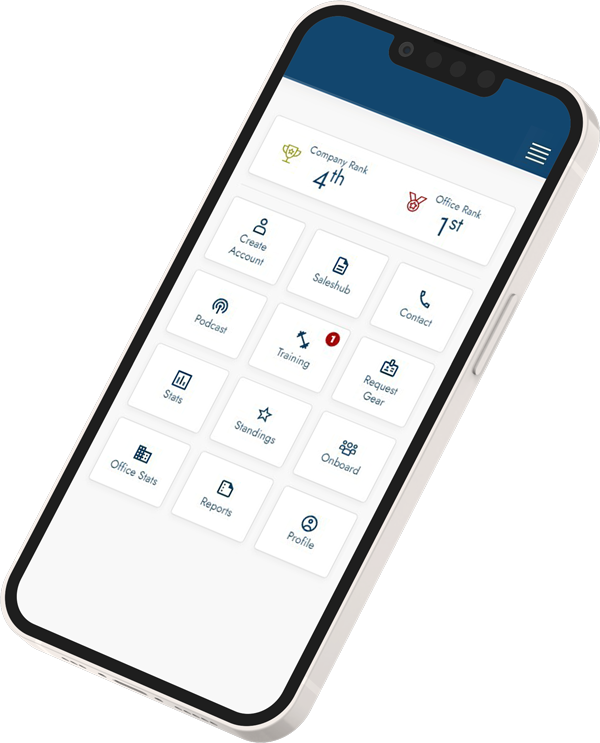
2. Supply the Mobile Device if Possible
One of the easiest ways to get your sales team to adopt a smartphone CRM is to provide the device itself to your sales force and include the application pre-installed. Although most CRM mobile apps are supported by iOS, Android and Blackberry, make sure that you check with the provider before giving it to your sales force.
3. Keep it User-Friendly
Get your sales team up and running with a mobile CRM app that allows them to quickly capture and update customer, lead and account information on the go. All while providing access to most of the same data they’re accustomed to using in their desktop CRM solution.
NPEC Can Help You Build Your Dream CRM
Avoid a cyberattack by investing in a CRM to make your business run smoother while protecting it from harm. Don’t be fooled by thinking you’re too small or big to be noticed – a hacker will always target a company where they see any potential gain for themselves. A great CRM will keep track of leads and connections and help your sales team close deals faster than ever! Mobile CRM is not just about increasing productivity and is essential to your CRM strategy. Click the button below to contact NPEC today to start designing your custom CRM!