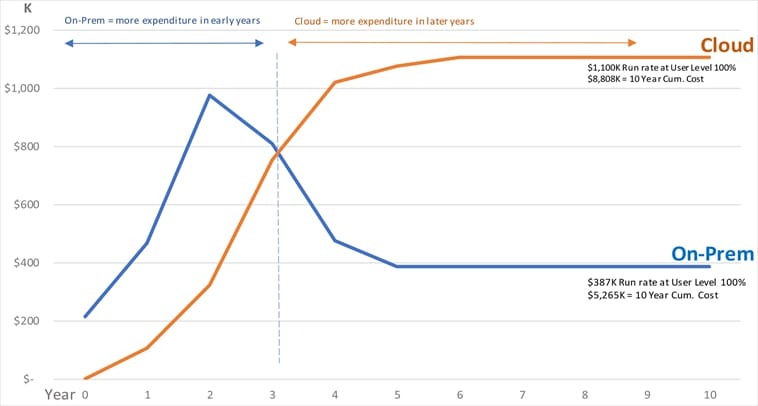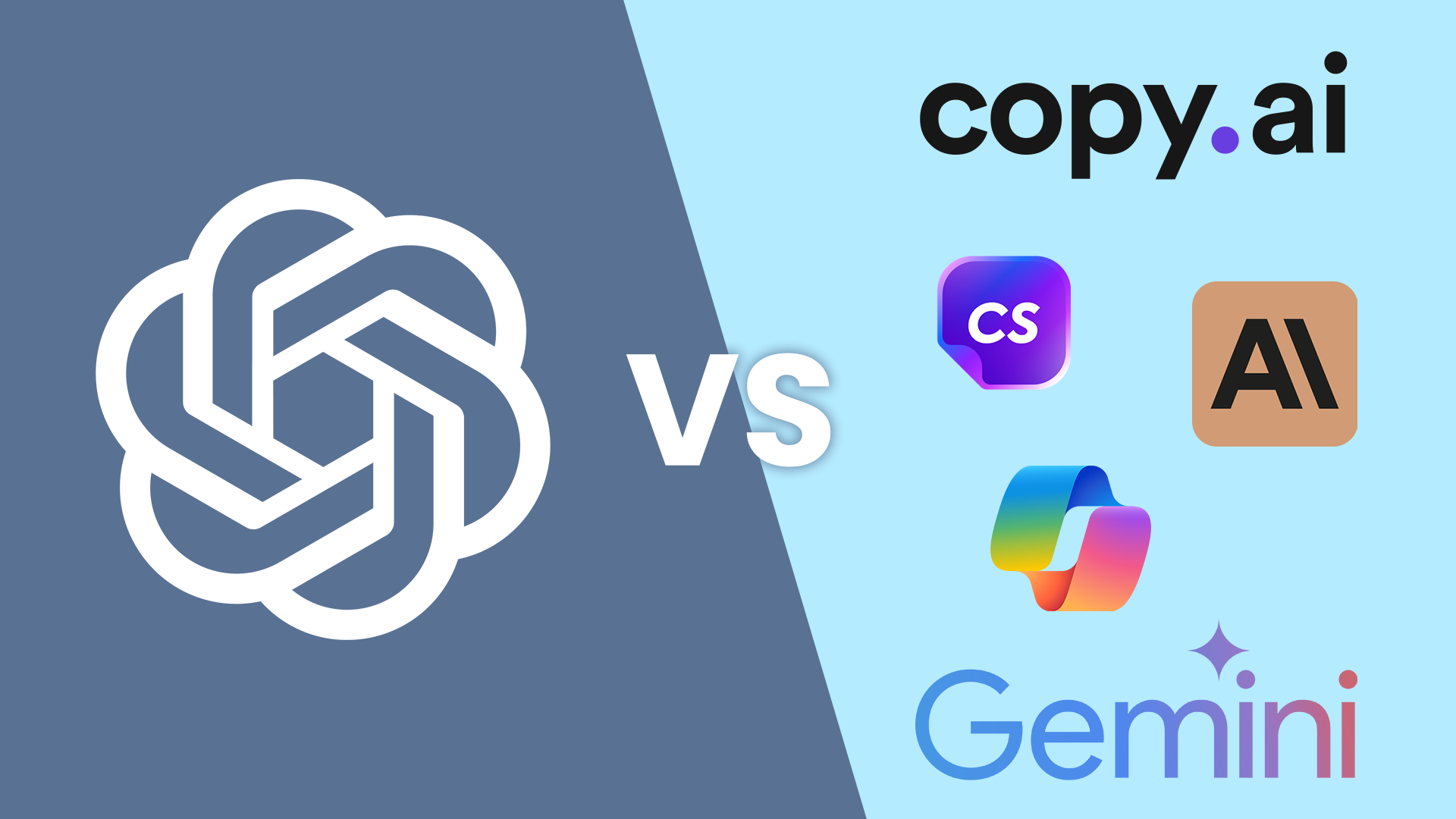Table of Contents
Introduction:
ERP solutions have already made their systems to keep business operations under tight control and consistently improve their efficiency.
If you’re considering purchasing an ERP system, you’re likely to be overwhelmed with options. The most crucial of these is deciding whether to choose between Cloud based erp vs on premise erp.
One notable distinction between cloud systems and on-premise ERP systems is that cloud ERP is supplied as a service and maintained by the vendor, whether on-premise software is installed locally on your company’s servers and handled by your own IT personnel.
Cloud ERP:
Source : amzur.com
Cloud ERP is a subscription service for an ERP system; you pay a monthly fee to utilize the system, and you may access it from anywhere using any internet-connected device. Data is saved in the cloud and on servers or operated by your firm. The length of a subscription can vary.
On-Premise ERP:
On-premise ERP is a solution in which you buy software licenses based on the number of users who will use the system and install it on your company’s servers.
On-premise solution systems frequently include high software maintenance (and, in some cases, support) fees paid annually to receive vendor support, upgrades, and other services.
Source : projectline.ca
Advantages of On-Premise ERP:
1.24/7 Visibility:
Because all the data is on your company’s hardware, on-premise hosting gives you peace of mind. Storing data in a database allows your IT team to keep a closer eye on it, which means you’ll be alert of any operational changes as they happen.
2.Total data control:
ERP systems store a lot of sensitive information, such as employee and customer information. You also have the option of deploying updates and upgrades at your leisure, lowering the risk of unplanned downtime.
3.Increased Security:
Regardless of the industry, end-to-end security should be a top focus for every company. When you host your ERP on-premises, you have more control over physical access and may block other parties from accessing sensitive data, just as you do with data.
4.Customization:
Because an on-premise ERP is connected to and hosted by your company’s IT infrastructure, it offers customization choices, such as the ability to integrate bespoke applications into your workflow.
5.Consistent Connectivity:
On-premise ERP systems are built on physical IT infrastructure and are not internet-dependent, ensuring continuous connectivity and data access even during system downtime or an internet outage.
6.Cost-Effectiveness:
While the upfront cost of an on-premise server can be high, if you run a large-scale, enterprise-level business, an in-house solution may be more cost-effective than paying for Cloud ERP’s per-user subscription pricing.
However, it’s worth noting that achieving actual cost reduction with an on-premise ERP solution takes three to five years in terms of license and maintenance.
7.Less Vendor Dependency:
Instead of relying on a vendor to offer ERP services, an on-premise counterpart system puts you in charge of all business decisions, including deployment, giving you the power and flexibility to implement new intelligent technologies on your terms.
Advantages of Cloud ERP:
1.Reduced IT Costs:
Because it eliminates the need to maintain and upgrade expensive hardware, cloud-based solutions provide all of the features of an on-premise ERP at a reduced cost for most enterprises.
It is more cost-effective to invest in on-premise systems if your ERP service provider does not upgrade their cloud-based technology more than once every ten years.
2.Enhanced Security:
It’s a misperception that cloud-based ERP deployment systems aren’t as secure as on-premise systems.
Cloud ERP service providers, on the other hand, have gone to tremendous measures to ensure that their systems are secure, private, and compliant at the enterprise level. Security investments made by service providers far outnumber those made by an organization on its own.
Because of mobility, security measures may be set on one device and applied to all linked devices, providing consistency.
3.Scalability:
The cloud solution is to grow with your company, allowing you to progressively add business processes and increase your company’s reach while maintaining the flexibility to branch out in new ways.
4.Performance:
Cloud-based ERP solution improves business performance by making it simple to use, streamlining operating system processes, and emphasizing user participation.
5.Mobility:
Cloud-based features and mobile-friendly interface ensures a consistent user experience no matter which device you use to access it, allowing you to stay connected while on the road.
6.Universal Access:
Face-to-face involvement with clients is crucial for many businesses in building prospects and establishing solid customer relationships. Your employees may log into your company’s ERP system and access data from anywhere with Cloud-based technology.
7.Predictability:
Cloud-based ERP deployment systems lowers redundancy and promotes operational predictability by allowing users to access corporate applications from anywhere and on any device.
8.Innovation:
Cloud-based software allows the service provider to manage system changes, allowing you to benefit from the most recent improvements without having to pay for a “forklift” upgrade that includes services setup, licensing, and support.
The cloud platform also enables your business to take advantage of the most recent private cloud ERP innovations to support long-term digital transformation.
9.Adoption:
The return on investment of any ERP system is affected by user adoption. Instead of setting up and maintaining the system, you can focus on user adoption with cloud services.
Is Cloud ERP Cheaper than On-Premise ERP:
A variety of factors will influence how much you pay for cloud and on-premise infrastructure. As a result, there is no conclusive response to which environment is less expensive.
On-premise can be less expensive in some cases, depending on the needs of the firm. There are also instances where the cloud is less expensive.
However, the majority of businesses will discover that cloud ERP is less expensive than on-premise technology.
With cloud-based security, data centre staff are exclusively responsible for safeguarding your information. While on-premise installations can keep data safer with high efficiency right out of the box, as a cloud system learns your network and evolves with you, it can become more safer over time.
Cloud Based ERP Vs On-Premise ERP:
ERP stands for Enterprise Resource Planning System, and it is a management tool that integrates corporate activities into a uniform and comprehensible workflow for managing human, financial, and computational resources.
Source : optioproerp.com
Project planning, development, sales, and marketing are just a few of the business operations that these programs keep track of and automate.
- Limited Customization
- private server
- security measures
- cloud computing platforms
- cloud enterprise resource planning
ERP also manages critical back-office functions such as payroll, accounting, and other administrative tasks. For more information about ERP, you can visit our page HTTPS://MYNPEC.COM/
On-premise ERP and cloud option ERP are the two main types of ERP systems available today.
The following is the distinction:
On-premise ERP is a system allocated through the company’s internal servers (i.e., on-premise) and managed solely by the company’s employees.
The ERP vendor’s cloud ERP is a software-as-a-service application.
On-Premise ERP VS cloud ERP – Comparison Chart
Both cloud-based and on-premise deployment methods provide distinct advantages. Consider the following main distinctions between these two strategies when selecting cloud-based ERP software for your company.
Source : scirp.org
Total Cost Ownership (TCO):
A subscription model hosted on your vendor’s server is part of a cloud deployment option. Pay membership fees to install a cloud application in your present IT infrastructure. Your vendor also handles maintenance and software updates in addition to managing the hosting servers.
Installing an on-premises ERP solution necessitates a separate investment in server and hardware. Furthermore, unlike a cloud-based system, you’ll need an internal IT team to operate the software, which raises the system’s total cost of ownership.
Time to Deploy:
Because your service provider installs and hosts the cloud provider, no new resources or hardware are required, and the setup process is in a matter of days or weeks.
On the other hand, on-premise implementation is a time-consuming process. Because the ERP system is installed locally on your company’s server it takes longer to set up the necessary infrastructure and train your internal IT team to manage the installation, which delays the deployment.
Accessibility and Mobility:
One of the appealing aspects of a cloud-based system is its mobility and flexibility. Access data stored in these systems from any device with an internet connection, at any time and from anywhere.
This flexibility is lacking in on-premise ERP software. Remote access to these systems is restricted, and you are frequently unable to handle business operations while away from your workplace.
Data Protection:
Your cloud hosting system is more likely to have several data disasters and recovery plans in place for enhanced security. There are fewer odds that you will run into hardware or software issues that obstruct your day-to-day business operations.
When you utilize an on-premise ERP system, data security is in the hands of your in-house IT team. Your data is in danger of hostile attacks if they are poorly equipped or lack effective security protocols. It results in significant losses.
Upgrades to the software and maintenance:
The provider manages routine software upgrades for a cloud-based ERP system. This update does not necessitate the usage of an in-house developer or IT administrator.
Integration and Scalability
As your organization grows, scalability refers to the ERP system’s ability to accommodate the growing volume of data and number of users.
Even an on-site ERP solution can help your firm grow, but you’ll have to pay for additional hardware deployment costs to achieve that scalability.
Deployment
On-premises: Your data and software are stored on business premises, and your hardware is handled by your own team (thus the term “on-premises”).
Cloud: Your data would be stored on a third-party server or data center, such as Google Cloud or Amazon Web Services. You would also be able to save and run code on the cloud rather than on your own servers.
Conclusion:
Resource planning is the principal aspect of business operations, regardless of whether the ERP system is cloud-based or on-premise. It is the foundation of an efficient and cost-effective pipeline that, first and foremost, produces and allows results.
ERP is a vital component of building simple, resilient company processes in today’s global and ever-changing industry. Companies that analyze and improve their current systems and processes acquire a competitive advantage and become more adaptable when sectors and enterprises shift.
FAQs:
1.What is the difference between an on-premise ERP and ERP in the cloud?
The fundamental difference between cloud and on-premise software is the storage location.
Cloud software is hosted by the vendor’s server and can be accessed using a web browser, whereas on-premise software is installed locally on your company’s PCs and servers.
2.Why would a company choose on-premise ERP over cloud for its ERP System?
While cloud-based ERP systems include security features to protect clients’ data and information, on-premises ERP systems give organizations complete control over their data and security.
3.What are the disadvantages of on-premise over the cloud?
On-premise setups have the disadvantage that the expenses of administering and maintaining the entire solution might be enormous than in a cloud computing environment.
4.Cloud ERP vs. on-premise ERP: which is better?
Cloud ERP alternatives usually outperform on-premise ERP solutions. Because cloud software architecture is designed from the ground up for optimal network performance, it can deliver higher application uptime than traditional on-premise ERP systems.
5.What distinguishes cloud data storage from on-premise data storage?
The way the cloud saves data is one of the most important ways it interacts with your firm. Cloud storage, unlike on-premises servers with storage, relies on other servers managed by a different company. On-premises storage usually demands a considerable upfront investment in equipment and office installation.
6.How do cloud deployments differ from on-premises deployments?
On-premises: Your data and software are stored on business premises, and your hardware is handled by your own team (thus the term “on-premises”).
Cloud: Your data would be stored on a third-party server or data center, such as Google Cloud or Amazon Web Services. You would also be able to save and run code on the cloud rather than on your own servers.