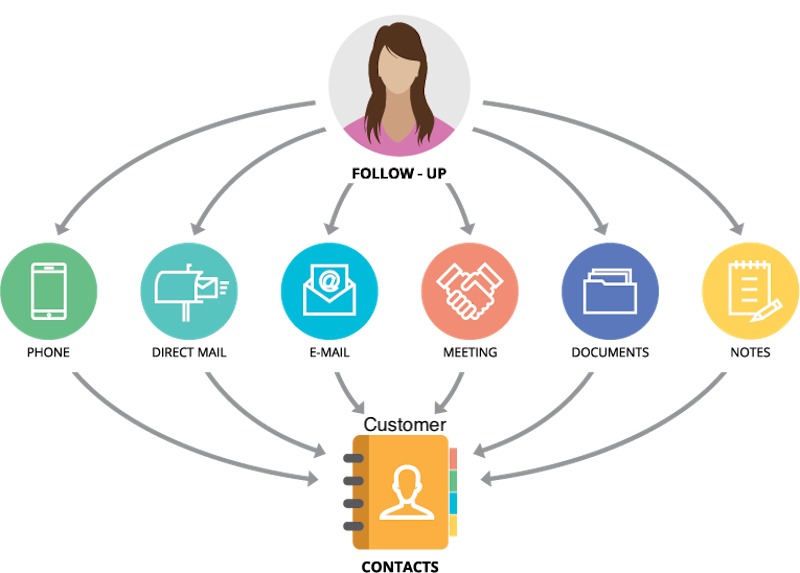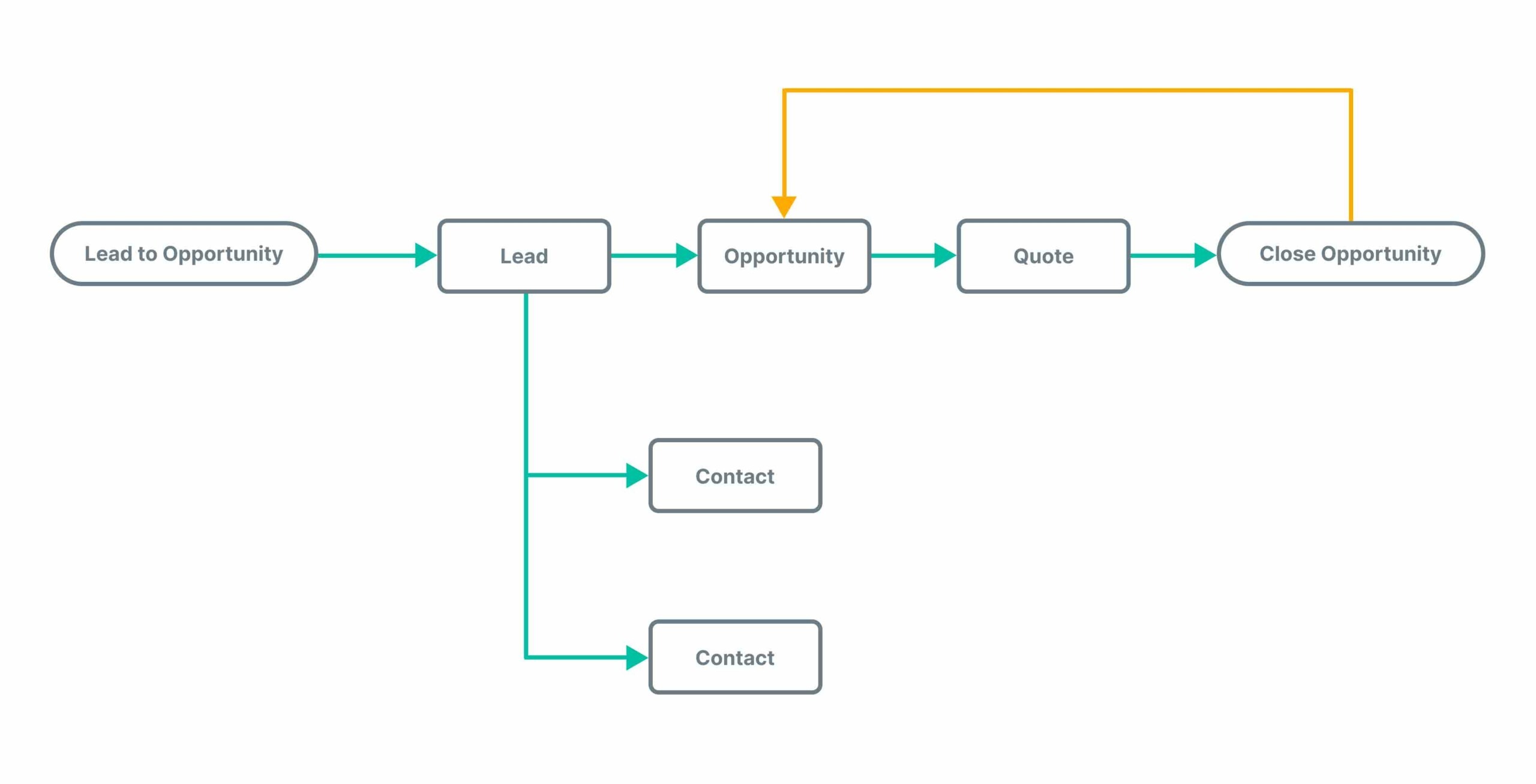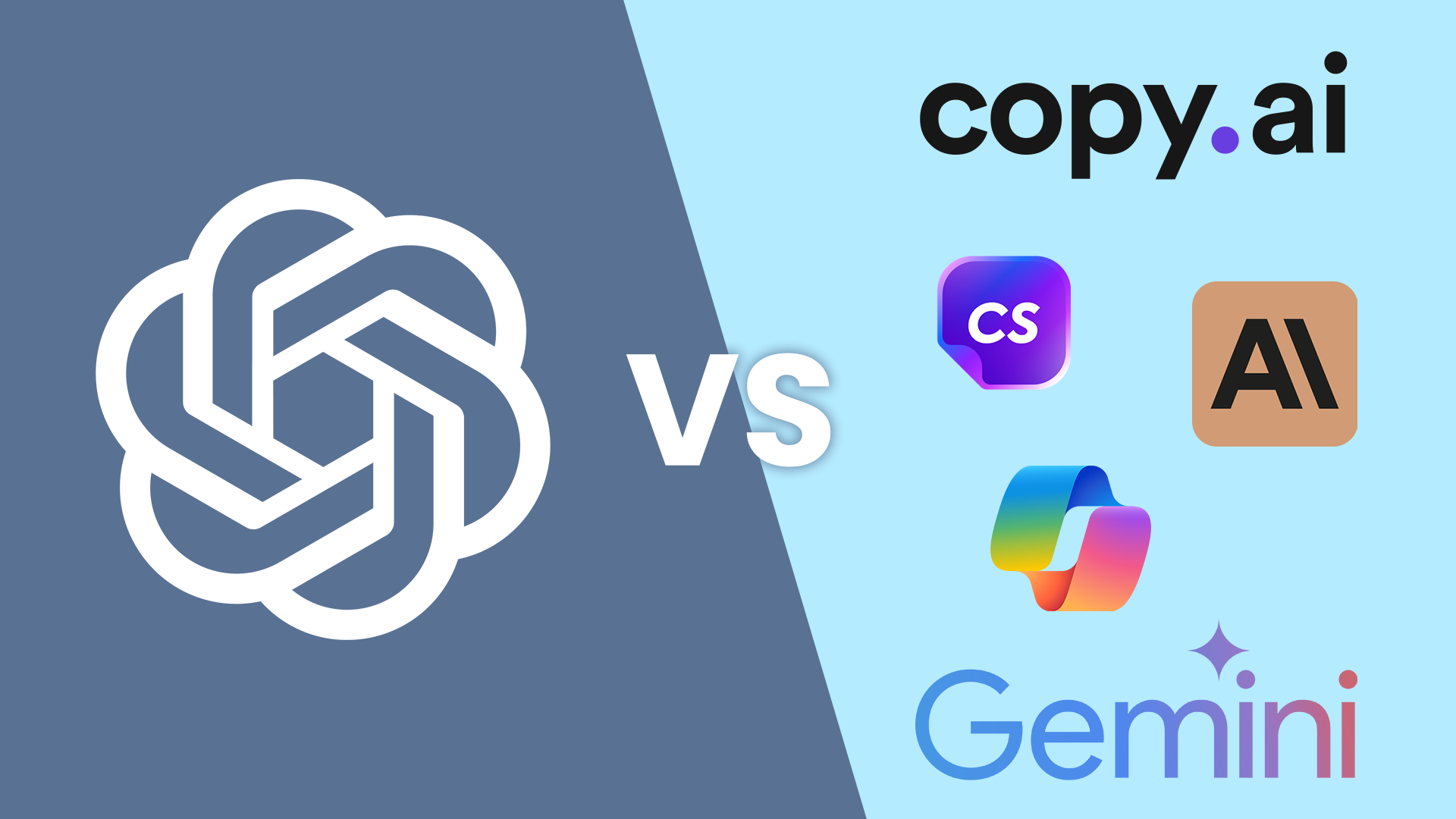CRM workflow can seem overwhelming, but it can be easy to set up and manage with the right steps.
By following these simple steps, you’ll be able to create a system that works for you and your team. Let’s get started!
Source : wperp-com.s3.amazonaws.com
Table of Contents
What is a CRM workflow?
CRM workflow is the process that governs how a customer’s data is collected, organized, and used.
It can provide your business with a clear path to increased efficiency and sales when done correctly. However, setting up a CRM workflow can be difficult – especially if you’re not familiar with the terminology or concepts involved.
Source : assets-site.staticpipefy.com
Imagine a customer service scenario where you can efficiently manage and track all interactions with a customer from beginning to end. This would be possible through the use of a CRM workflow.
The right CRM workflows can streamline your company’s marketing and sales operations to help you spend less time on menial tasks.
When it comes to managing customer relationships, businesses rely on CRM software to automate and streamline the process.
However, even the best CRM software can be improved using workflow utilities.
CRM workflow utilities can help you optimize your CRM for your business, making it more efficient and effective.
The importance of CRM analytics to your business provides a comprehensive view of what is working and what isn’t in your sales process, so you can make the necessary changes to increase your profits.
How does CRM workflow automation work?
CRM automated workflows by streamlining and organizing the tasks to achieve specific goals.
This can help businesses save time and resources while improving efficiency. Automating these processes makes it possible to improve customer satisfaction and stay competitive in today’s market.
Automating the day-to-day tasks of running your business can be a time-saving and stress-relieving endeavor.
There are nearly unlimited ways to create customized workflows depending on what CRM system you choose!
The three most popular ways to use CRM workflow automation in business usually fall under one of three categories:
1. Sales process automation
Sales process automation can help your business work more efficiently and improve your bottom line. CRM workflows make it possible to streamline sales tasks and create a more efficient sales process.
Suppose you are a seller, and a customer interested in your product, but you’re not sure if they’re ready to buy yet.
You need to keep them interested without pushing them too hard.
This can be tricky, but it’s made easier if you have a CRM workflow set up to help automate the process.
2. Account management automation
Most businesses rely on customer relationship management (CRM) software to manage interactions with customers and clients.
Typically, this involves creating workflows to automate certain tasks related to account management.
For example, a workflow might be set up to automatically send an email notification to a customer when their account is created or updated.
Automating these tasks can save time and improve your team’s efficiency.
3. Support automation
The need for automation increases to support and manage the increasing number of workflows.
CRM workflows are essential for automating business processes and maintaining efficiency.
By integrating your CRM system with other applications and automating key tasks, you can reduce time spent on administrative duties and focus on more important strategic initiatives.
Helping your customers has never been simpler. With support automation, you can quickly log in and resolve their concerns without ever speaking with a human!
For businesses such as the real estate industry, a workflow is essential for operations. A well-functioning workflow helps ensure that tasks are completed in a timely and organized manner and can help to improve overall efficiency.
But creating and implementing a real estate CRM workflow can be tricky – especially if you’re not sure where to start.
How to create the best CRM workflow?
A customer relationship management (CRM) system is essential for any business that wants to keep track of customers and their interactions.
First, decide what tasks need to be automated. Many things can be automated in a CRM system, such as creating new contacts, updating information, adding notes or activity logs, sending emails or letters, and more.
Once you have identified these tasks, you can start configuring the steps necessary to complete them.
When working with a team, it is also important to consider their roles and responsibilities when creating your CRM workflow.
Top 4 tools to manage CRM workflows
For customer relationship management (CRM) software, workflow tools are essential for managing customer interactions and sales activities.
CRM workflow management tools allow you to create rules for automatically routing tasks and information between team members, which can help ensure that all communications with customers are properly tracked and followed upon.
If you’re looking for a way to improve your CRM efficiency, consider using workflow tools. It is essential to have a customer relationship management (CRM) system to effectively manage customer interactions and data in today’s business world.
You may wonder if there is a way to automate your CRM workflow without relying on expensive and complicated software.
Luckily, a solution can meet your needs: CRM workflow automation. With this approach, you can streamline your CRM processes and improve productivity.
How does CRM determine workflows?
Determining workflows is key for customer relationship management (CRM).
To create an efficient system that can help your team manage customer interactions, it’s important to understand how CRM works and what determines its workflows.
This way, you can customize the system to fit your specific needs. CRM is one of the most important tools for businesses to optimize their workflows.
It allows managers and team members to keep track of customer interactions and sales processes, which helps them improve productivity and customer service.
CRM also automates some tasks, making it easier for employees to manage their workloads.
Some of the biggest considerations include organizational size, sales cycle length, and the types of products or services being sold.
Each business is unique, so there is no one-size-fits-all approach to CRM workflows. However, by understanding some of the basic principles behind CRM, you can create custom workflows that best fit your needs.
CRM workflow examples
Workflows are an essential part of any business. They keep things organized and efficient and help to ensure that important tasks are never overlooked.
When it comes to the CRM workflow step, there are several different scenarios that you can create to fit the needs of your business.
1. Deal management workflow
To effectively manage a customer relationship, it is necessary to have a well-defined process in place.
These business workflows should include automating the collection of customer data, qualifying leads, and routing leads to the appropriate sales representative.
A CRM can help you do all of this and more, but only if it’s set up correctly. If you’re looking to get the most out of your CRM system, then it’s important to configure your deal management workflow correctly.
Depending on your business type and sales process, different steps are required to close a sale.
2. Email marketing automation workflow
As a business professional, it’s important to keep up with the latest trends and technology to be as efficient and effective as possible in your work.
One of the latest trends that more and more businesses are adopting is email address marketing automation.
The average business professional is bombarded with email daily. To stand out, it’s important to use email marketing automation workflow tools to help you organize and send your messages.
3. Lead management workflow
CRM lead management is essential to ensure the success of any business.
By creating a workflow that outlines how leads are captured, managed, and followed up on, you can streamline the process and improve your chances of turning prospects into customers.
The benefits of CRM lead management software are well documented. But for many businesses, the challenge is not implementing the software but rather creating a workflow that effectively uses the software to manage leads.
4. Customer support feedback workflow
When it comes to customer support for your CRM, getting feedback is essential to improving the process.
By setting up a workflow that allows you to gather and act on customer feedback quickly, you can keep your CRM running smoothly and improve customer satisfaction.
To provide the best customer service possible, businesses need to promptly collect and act on feedback.
A CRM customer support feedback workflow can help make this process more efficient, allowing businesses to identify and address issues customers are having quickly.
By streamlining the feedback gathering process, businesses can improve customer service and boost satisfaction.
Conclusion
Using your CRM in the right way can improve efficiency and collaboration within your team.
The most successful businesses understand the importance of managing customer data and understanding how it all works together to create a long-lasting relationship with them.
If you’re looking for an affordable and efficient CRM solution, MYNPEC has what you need!
We provide the best CRM software and services according to your needs. Contact us today if you want more information about the services or features that we offer.
FAQs
1. How do I create a custom workflow in CRM?
To create a custom workflow in CRM, you must first understand what a workflow is and what it can do.
Workflows help automate your business processes by allowing you to set up rules that dictate how certain actions should be performed.
CRM workflows are an essential part of any CRM implementation. A workflow allows you to automate certain tasks and processes related to your customer data.
2. What are the types of CRM systems?
CRM systems can be classified into three categories: out-of-the-box, best-of-breed, and custom.
Out-of-the-box solutions offer a preconfigured set of features that are generally easy to use but may not be as comprehensive as other options.
Best-of-breed CRM software is designed to accommodate the specific needs of a particular industry or business size, while custom CRM systems are built from scratch to meet the specific requirements of a particular business.