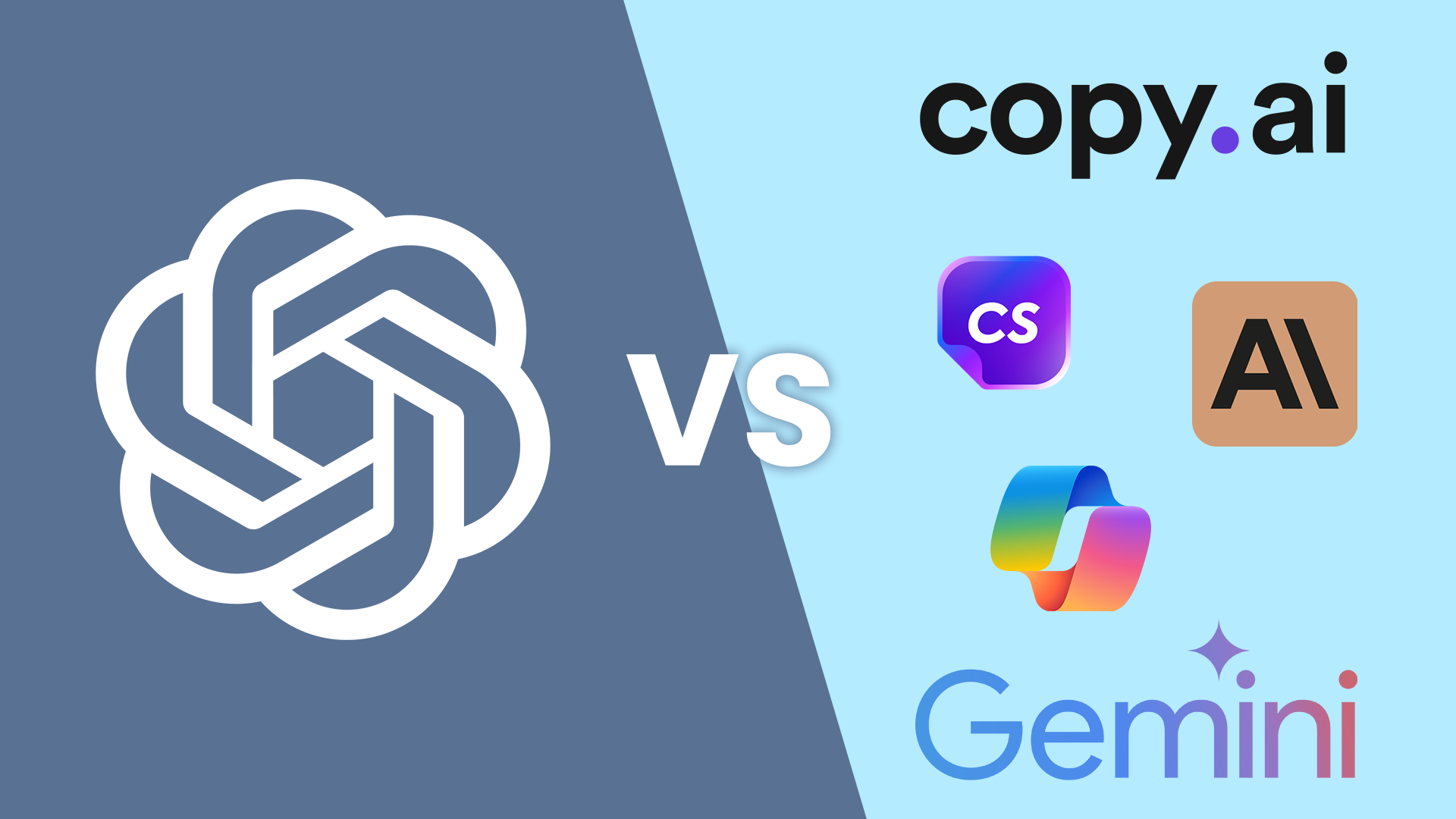CRM’s are an integral part of running a successful business, as it helps you connect with your current and prospective clients more effectively than ever before. They can improve marketing, sales, and customer service. But before you invest, there are some important questions to ask.
Source : hotelappz.com
Table of Contents
What is CRM?
CRM software has gone beyond the traditional boundaries of sales to create deeper customer relationships. Now, it is used to collect data from every interaction with your customers and turn that information into insights to provide better service than ever before.
Common CRM questions to consider before buying:
1.Is My Company Ready for CRM?
The decision to invest in a CRM should be made carefully. Company culture and technological skill levels are important considerations when choosing a CRM system. These factors will affect not only how employees perceive your company’s direction but also their productivity.
2.Should I go for a CRM or get it customized?
You must understand the entire process of building a software system from start to finish before making such an investment.
You will need thorough knowledge and understanding for your company’s business needs to be met by its new technological appliance, which can take many forms depending on what problems they are trying to resolve through developing it.
When you buy CRM software, the vendor is accountable for these issues. However, it won’t be a perfect fit because there’s no release control and bug fixing flexibility in place–you only get what they want to give without any customization options at all.
3.What technologies should be used to develop a CRM?
When it’s time to choose a web framework, there are plenty of options out in the market. Whether you want something simple like ASP.NET or more complex such as Spring-boot – they all have enough power for what your solution needs.
Django is a great framework for building CRM applications that display geographical data and maps. It includes the GeoDjango module to connect with Postgres’ spatial objects, which are rich enough to cover all your needs of geo-based information displayed on an interface like this one.
When building a CRM app, it is recommended to use the MEAN (MongoDB Express Framework Angular) stack. With this combination, you can create professional-looking user interfaces thanks to bootstrap’s plugin for nodeJS, which provides all these features in one package.
4.Difference between On-premise and a Cloud based CRM
On-premise CRM is a system that resides on the premises of your company. All data and information are stored within this space, making it easy for you to manage them all from one location.
The future of customer relationship management is now in the cloud! With SaaS-based CRM, you can access all your data anywhere and even install it on multiple devices.
By 2018 companies across mature markets such as North America will see their cycle shortened by two years thanks to this easy software option that gives organizations more freedom than ever before, though still providing an excellent level of care for their customers’ needs.
If you go by the current trend, everything is going into the cloud, and we would not recommend standing against this.
Heroku offers excellent hosting capabilities that will allow you to forget about server maintenance entirely, while AWS S3 service ensures your data can be accessed worldwide with a lightning speed no matter how many people call CRM servers simultaneously at one time
5.What is the difference between ERP and CRM?
ERP and CRM software can be very similar, as they both help your business become more efficient. However, each type has its unique approach to managing company data; this makes them different.
Marketing, sales, and customer service teams can use CRM software to manage customer relationships.
The goal is for more transactions at higher volumes of sales productively to generate leads or make purchases from your prospects regularly, which would then turn into long-term clients you’re billing monthly subscriptions.
The goal of ERP software is to make business operations more efficient and reduce costs. It’s typically used by finance, inventory, and procurement professionals who want a tool to help them with their day-to-day work.
6.How can Analytics be handled within CRM?
The CRM analytics section is a great way to gain insight into your customers’ behaviors and how they interact with the product.
You can find out what engagement levels look like, as well as which sales representatives are most productive based on information from this report.
7.What is Marketing Automation in CRM?
Marketing Automation is an event-based trigger for launching messaging and offers to customers at particular points in time.
CRM helps generate the communications and measure outcomes across various touchpoints with their software tools like automated messages or presentations notified based on specific events happening within your customer relationship management system (CRM).
Here are some examples:
- A customized automated welcome message to send new customers. With their most recent transactions.
- Once a customer has completed their activity, it is important to express gratitude. Thank-you messages allow your customers the opportunity for recognition and feedback about what they did right.
- Lapsed messages are a great way to reinvigorate former highly valuable customers.
- With the marketing automation software, you can create personalized messages for your customers based on their previous purchases.
- It is important to run marketing campaigns that rely on repeated contact or several ‘touches’ with potential customers. These are perfect for high-value products and will help build engagement over time!
8.How to keep your data safe in CRM?
Here are some tips to keep your data safe and sound:
- The specialist will conduct a security health check before CRM deployment to identify vulnerabilities and prevent hacker attacks.
- Keep track of user logins by IP, API, or browser to ensure your application is secure.
- A complex password is the best way to keep your customer records safe. Make sure they’re changing their passwords every 3-6 months, and you should be good.
- To ensure safety and security, the right people have access to your organization’s records, set up basic user accounts for everyone in the system, and create restrictions on what users can do depending on their role.
- A periodical audit is a must to ensure it complies with security regulations.
9.What is Data Structure in CRM?
The world today is tech-driven. It is important to be very familiar with the concept of data structures. A coder would likely give you a much more detailed definition. Still, from my perspective, your business relationships translate into the software.
Sometimes there are too many things to keep track. For example, insurance agencies have a thousand different relationships with their customers, managing all those details will be overwhelming.
A commercial account is just one example in an agency’s portfolio; they also need personal line clients and underwriters who may not even work at the same company, how do you get them organized? It seems impossible sometimes.
But luckily for these firms, we’ve got CRMs that will take care of everything automatically, so your staff doesn’t miss anything important or forget any offers available out on the market today.
Grouping your data in a CRM is not as difficult or overwhelming once you know what to look for. This article will give some idea about how best to group the different pieces of information and then provide an example structure that insurance agencies can use with commonalities between them.
- Organize the contact details of each person.
- Linking contacts to the respective organization
- Tagging appropriate organization
- For personal lines, implement a contact tagging structure (home, auto, life, etc.)
- Configure Sales Pipelines and begin tracking opportunities
Implementing CRM can be daunting, but it is important to stay organized before starting.
10.What are the required CRM features?
There are innumerable CRM solutions in the market, each promising more advanced features than their competitors. Although a jaw-dropping feature set can be invaluable to your company’s success in modern business trends—don’t overlook what you need the most.
The following is a list of the necessary CRM features that any company should have:
- Contact, opportunity, and account management
- Record linking tasks with reminders for each project or client in progress (to ensure completion)
- Multi-user log-ins so you can manage your business’s online workspace as one centralized place through permissions settings like access rights between employees etc.,
- Sales team member tracking— Who was working on what? What was their deadline?? There will never be any more confusion about who did this task when they return to duty after a break
- Pipeline customization reporting gives real-time insights into how many customers are waiting at different points along our workflow process
It’s important to compare all plan levels when looking for a hosting company. Some may restrict features such as backup or provide limited bandwidth, which could make them inadequate in the long run and potentially cost you more money down the line with maintenance fees than necessary.
11.How to Import Existing Data in CRM?
The manual data entry process is time-consuming and tedious. With the right human resources, most companies will never put forth this effort to do it themselves, which means you may overlook something.
Most systems have a variety of import settings that will allow users easy access and flexibility when connecting with their contacts management system or CSV files; though before diving into this process, fully remember – try loading small samples first.
Make sure to tag your data in case of a CSV import. This is because if you don’t, then hours’ worth of labor will be spent on categorizing later down the road, and this time could’ve been saved by doing it during stage one.
12.What is your required Integration in CRM?
Third-party integrations offer a great way for business requirements with diverse needs to connect their software platforms.
Initially, it might not seem to be such an advantage; most companies will find that these Add-ons provide more value as they continue integrating other applications and tools into the mix.
The importance of a CRM cannot be overstated. It will serve as the “hub” for managing customer data and sales information and has other uses in some cases like project management or monitoring social media trends among employees.
By implementing this system correctly with automatic feedings from your team’s activities into it–you’ll find significant efficiencies are achievable.
List of the best features to have in your CRM:
- You can synchronize all email conversations into contact record histories
- Importing quotes and proposals onto opportunity records
- It integrates seamlessly with external document management sources
- Sending new leads to your bulk email marketing systems
- Mirroring tasks and events to smartphone calendars
13.Who Needs Access?
In addition to the benefits of accessibility, migrating your company’s sales information into a cloud service will also allow you more efficiency. The main advantage is that users can simultaneously access important information from any web-enabled device.
The increased accessibility of your CRM means that you need to make decisions about who will access it, what privileges they have in the system, and whether assigning new leads.
An important feature to consider when looking into CRM plans is how much you’re spending per user. With a set number allocated for each employee, your costs will never increase unless you opt for more features.
Finally, it would be best to look at these questions from a data security perspective. Not all employees need administrative privileges to view sales records, and some companies restrict access only for those who have specific needs. Doing so can reduce risks associated with unwanted incidents.
14.Is it possible to CRM with Social Media Services?
In today’s fast-paced world, data is the new currency of business. It fuels powerful tools that help you make more informed decisions about your marketing campaigns and grow faster by reaching new customers with targeted messages on social media platforms where they spend time every day
15.What is the cost of a CRM?
Cloud-based customer relationship management solutions can cost a lot of money, especially when you factor in the monthly subscription fee.
Some vendors provide higher-priced packages with more features for those who sign up early versus what’s offered on lower-level plans; this could quickly add up.
The free CRM tools allow you to get a good idea of what they are capable of, but if your business has more than 100 employees or $500K in annual revenue, paid versions will work better.
Business owners should assess the TCO for CRM solutions and consider costs such as:
- Total monthly or yearly subscription costs
- One-time CRM implementation expenses
- Data migration costs
- Onboarding and training expenses
- Customization and integration fees
- Ongoing customer support charges
- Volume discounts or fee reductions for annual payments
Make sure that you have all your queries covered before making a decision. There are many CRM features and benefits to consider, so take time for research that will let you get the most out of each CRM platform with its various layouts – be it form-based or dashboard driven; easy integration options into existing systems like email campaigns (and more); limitless opportunities in terms of customization.
Conclusion:
The questions we’ve outlined in this post should help you make a more informed decision about which CRM is best for your business. Reach out if we can help answer any of your remaining queries, and feel free to reach us back at NPEC anytime – we’re always here.